If you use 3CX on your computer and want it so when an incoming call is calling, you want the ringtone to be played on your external speakers, so you are aware that there is a call, follow these steps:
- Open 3CX application on your computer.
- Open 3CX settings.
- View the 3CX Audio/Video settings.
- Change the Ringer output device to either an external speaker or to your headphones.
The above steps explain how to change the speakers that play the 3CX Ringer tone. For more details steps with screenshots please read the how-to steps below.
How to Change the Speakers that Play the 3CX Ringer
Total Time: 1 minute
-
Open 3CX Application

Open the 3CX application. In this example, I am using the 3CX Windows application.
-
Open 3CX Settings
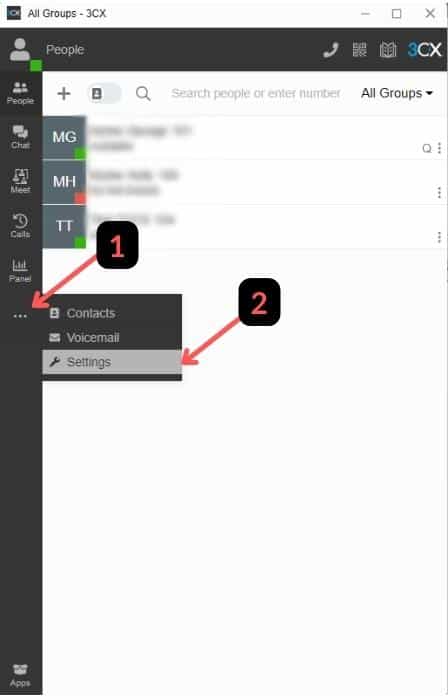
Select the 3 dots (1) on the left-hand side margin, and select Settings (2).
-
Open the Audio/Video Settings
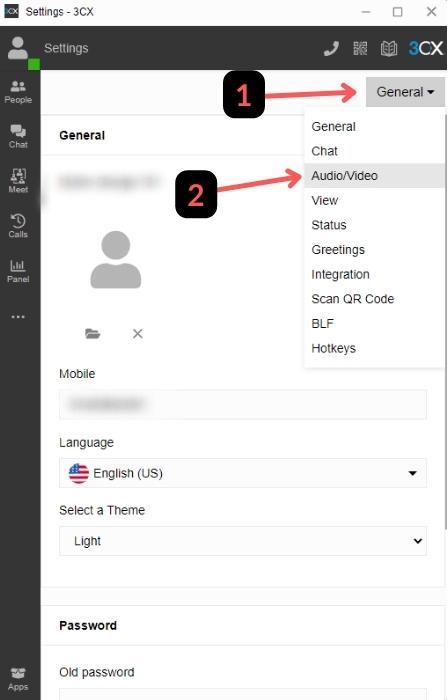
Select the dropdown list in the top-right (1) and select the Audio/Video (2) settings.
-
Select the Ringer Speakers
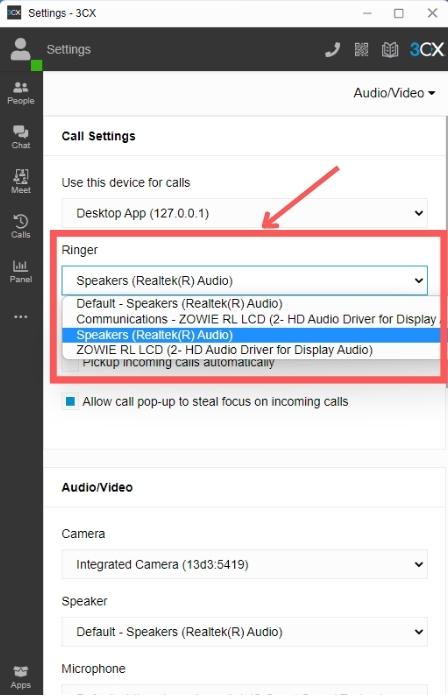
In the Ringer section, select the drop-down box and select the external speakers you would like to play the ringer tone for any incoming call.
You can also select your headset if this is what you want to play the ringer tone for incoming calls.
Tools:
- 3CX computer application
Final Thoughts
I hope you have found this post useful on changing the speakers that play the incoming call ring tone on 3CX. If you have any other questions please use the contact us page to submit them, or comment below.
