Can you or can’t you screenshot a Google Map view to use on your blog or website?
According to the Google Maps Help document, you can’t share a screenshot or image of the Google map itself.
Specifically, the Google Maps Help document says “You can’t share: A screenshot or image of the map itself.” [source]
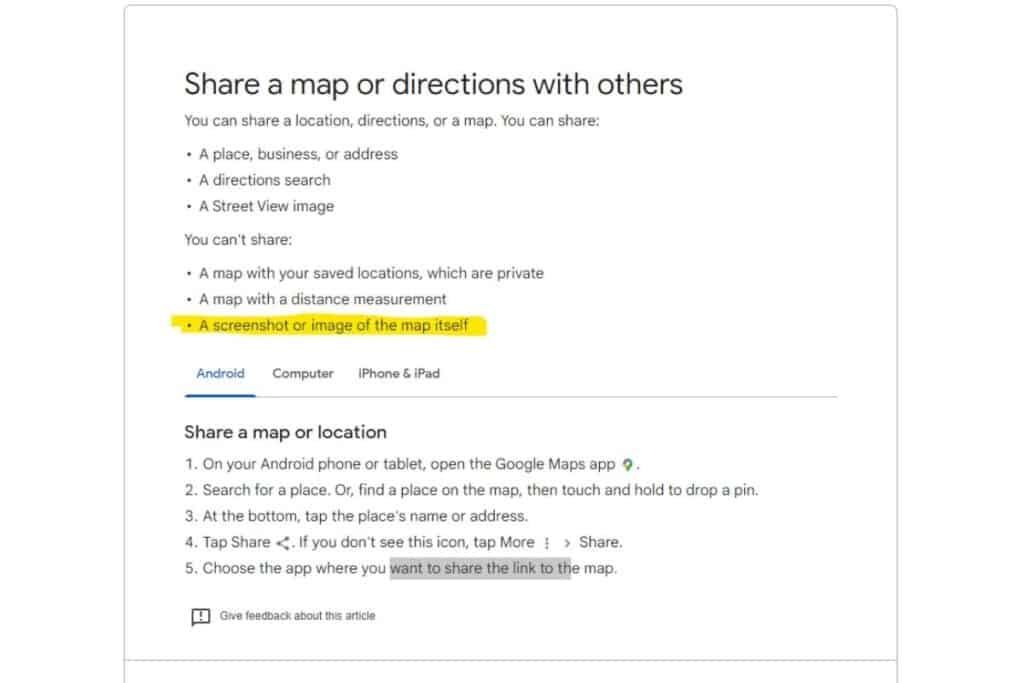
There may, however, be ways that you can legitimately use and share screenshots of a Google map view. Your use of a screenshot may fall under Fair Use, which “permits you to use a copyrighted work in certain ways without obtaining a license from the copyright holder.” [source]
Google also sets out the required attribution in their Geo guidelines.
Fair Use is a grey area, and, if you are having doubts if your use does fall within Fair Use, then I recommend you either (a) seek legal advice on this matter, or (b) steer clear of the issue altogether. More information about Google’s Geo Guidelines are available here.
If you want to avoid any copyright issues, then there are three ways that you can share a Google Map on your website that don’t breach Google’s terms of service.
Three Ways to Share a Google Map on Your Blog or Website
Three ways you can share a Google map on your website or blog are:
- Embed a Google Map iframe,
- Embed a My Google Map custom map with an iframe, and
- Using a third party app to embed a Google Map using an API.
You can read how to do the above three options in my blog here.
Final Thoughts
So unfortunately I haven’t been able to provide a black and white answer on if you can or can’t share a Google Maps screenshot on your website or blog. I was able to list three alternative ways to embed a Google Map on your site which would avoid any copyright issues.
Please note that I am not a lawyer and none of this blog is to be used as legal advice.
