To change the Google search location to another country in any web browser, you can either:
- Click on this link – https://www.google.com/preferences, and scroll to the bottom of the page and change the Region Settings to the country you want to see the search results for, or
- Go to (1) google.com, (2) click settings in the bottom right and click search settings, (3) scroll to the bottom of the page and change the Region Settings to the desired country.
For a more detailed explanation of the above steps, read below.
How to change the Google search location in your web browser
-
Go to google.com
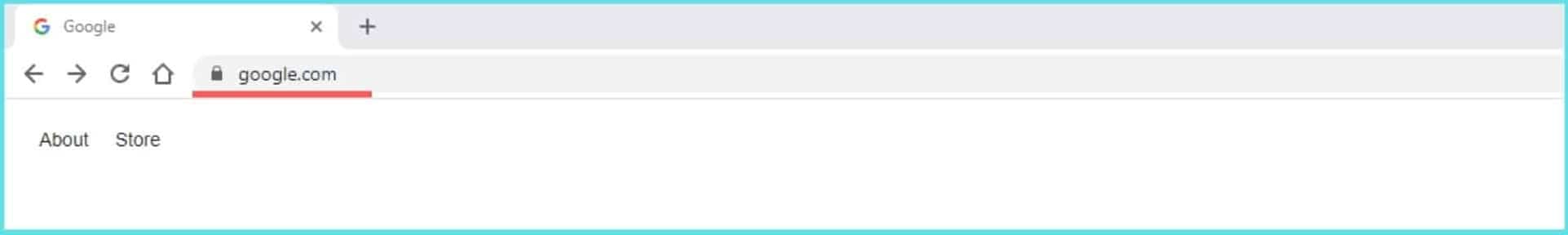
Type google.com into your web browser search bar and press enter.
Or you can just click this link – google.com.
-
Open Search Settings
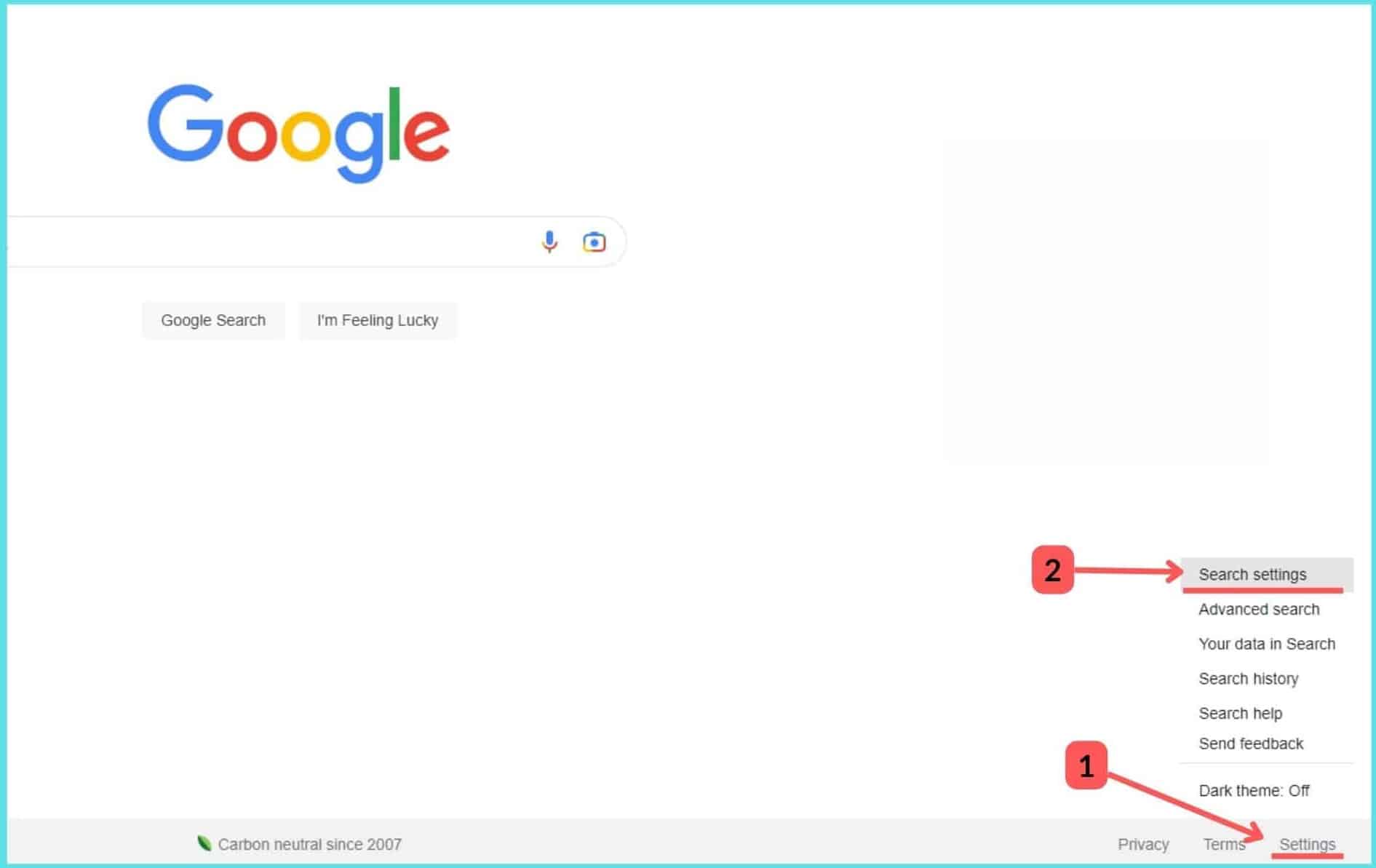
In the bottom right of the browser click (1) Settings, and then (2) Search settings. This will take you to the page https://www.google.com/preferences.
-
Change the Region Settings
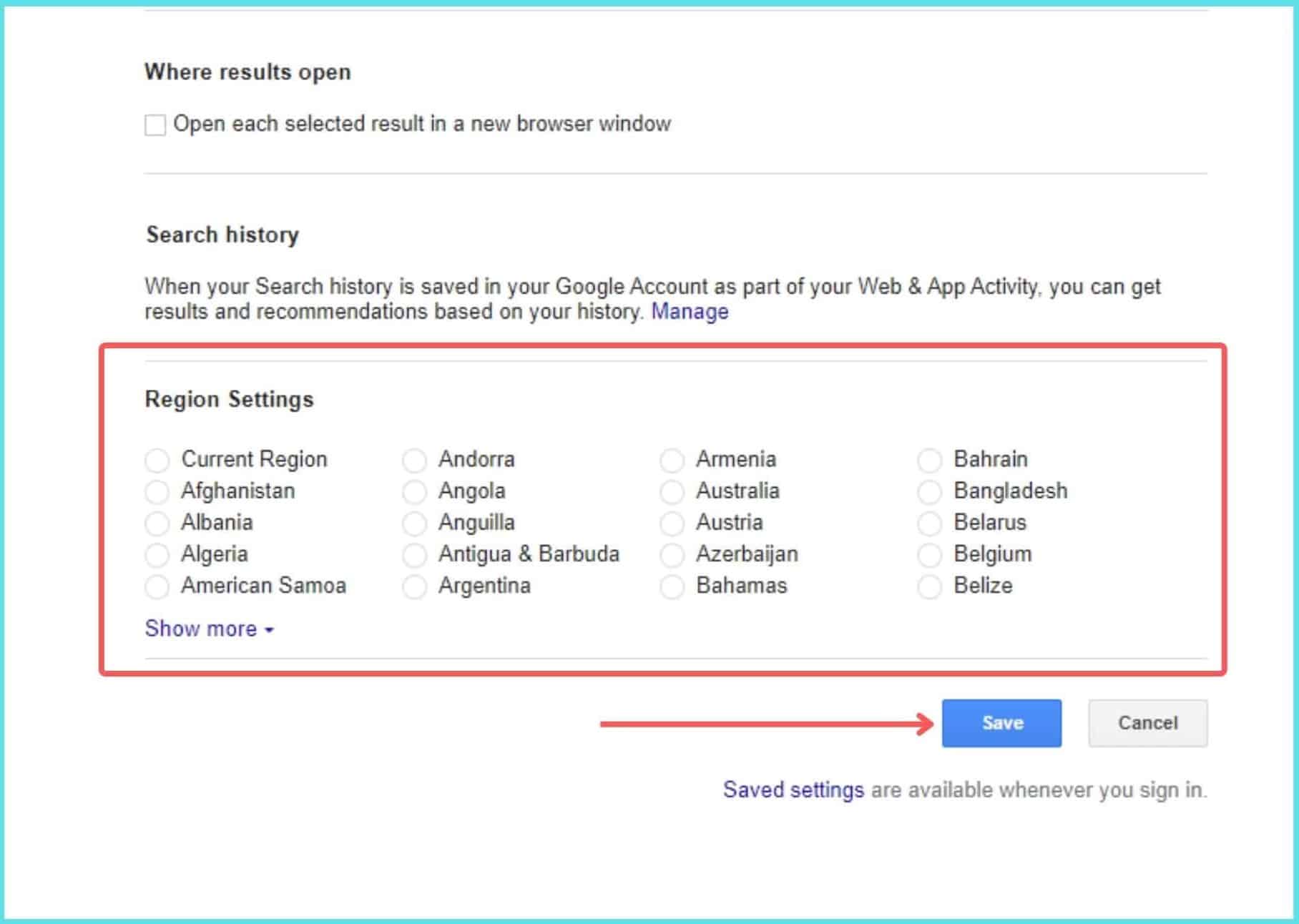
Scroll down to the bottom of the preferences page to the Region Settings and select the desired country from the list of available countries.
Select Show more to see the full list of countries. Once you have selected the country press Save.
FAQs
Can You Set the Search Location of Your Browser to A Town?
No, you can only change your search location to a country.
