Changing the thickness of a line in Canva can be done in just a few steps. This can be done in both free and paid versions of Canva.
I have detailed step-by-step instructions below that will guide you through how to change the line weight of a line in Canva.

How to Change the Thickness of A Line in Canva
Total Time: 1 minute
-
Create a Line Element

Step 1. Select the Elements button in the left-hand margin in Canva.
Step 2. Select the line element you need for your drawing. -
Select the Line You Want to Change the Thickness of
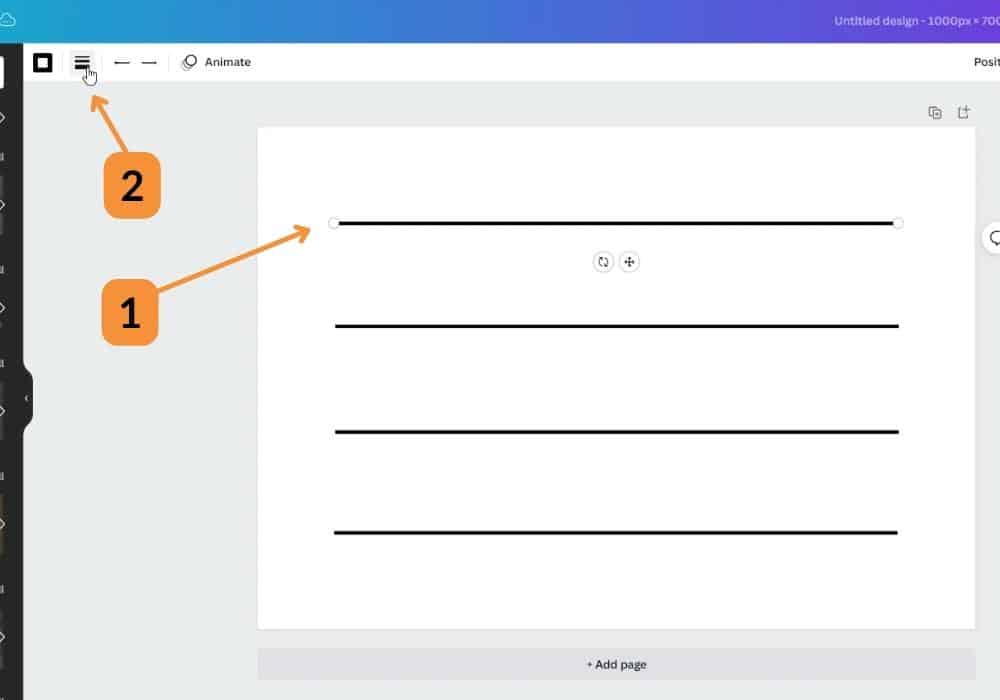
Left-click on the line (1) that you want to change the thickness of. Then click on the line style button (2).
-
Set Line Thickness
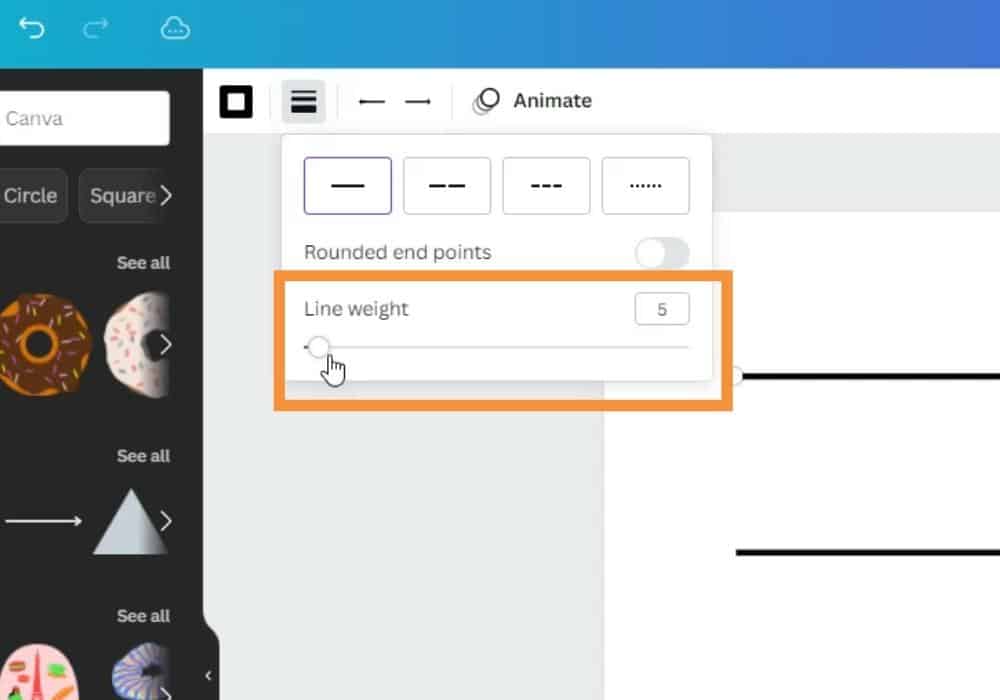
Using the line weight slider, you can slide it from the value of 1 to 100. Set it to the desired thickness and then click out of the line style dialogue box to accept.
-
Results

You can change the line weight from 1 to 100 to suit your drawing.
Tools:
- Canva software
Other Line Style Options
You can also change the line styles so they have rounded ends or are a dot or dash style. Click on the links to view my blog posts on how to do both of these things.
FAQs
How Do You Change Line Thickness in Canva?
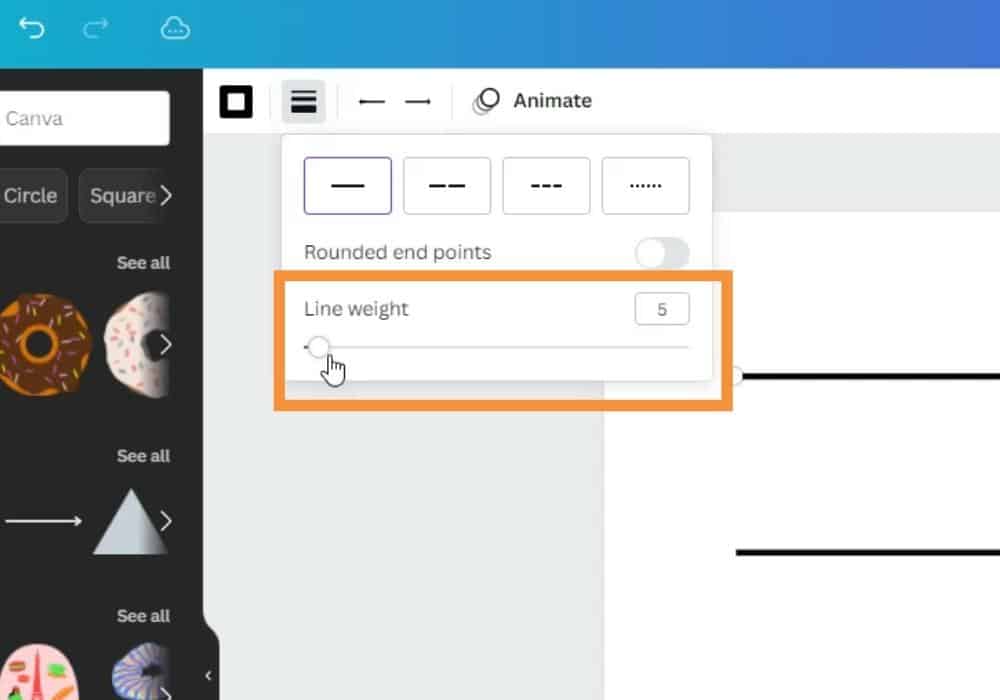
Select the line element in your drawing area. Then in the menu bar above it open the line style options and adjust the line weight slider.
How Do You Create Thinner Lines in Canva?
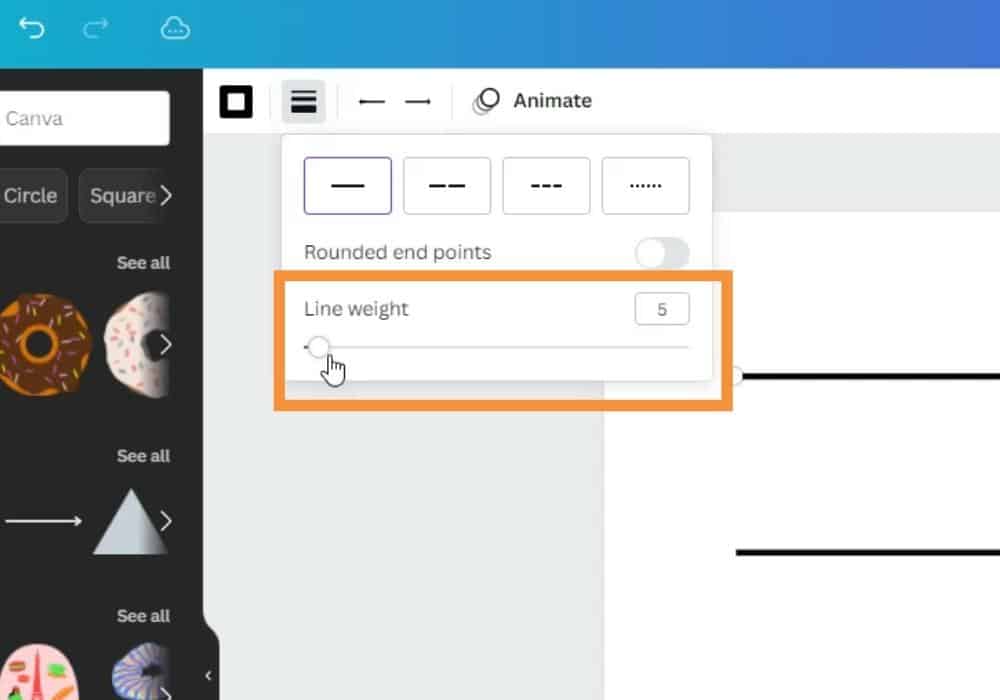
The thinnest line weight you can set in your drawing is 1. To set this, select the line that you want to change, select the line style options and adjust the line weight down to 1.
How Do You Draw Lines in Canva?

To draw line elements in Canva select the Elements button in the left-hand margin, then select a line style from the Lines & Shapes area.
