If you are logged into the 3cx phone system queue, this means that you will receive all incoming calls or whatever call flows you are a part of. If you want to stop getting external calls but be available for any internal calls or telephone call transfers, you can log yourself out of the telephone queue.
Read on below and learn how to do it step by step with my illustrated steps.
Logging out Of the 3cx Phone Queue
If you want to log yourself out of the phone queue so you can still appear as available for internal phone calls and transfers, but you don’t want to receive all incoming external phone calls, do the following steps.
- First, check that you are logged in the phone queue. You can check this by looking next to your name, and if you see a “Q” that means you are logged into the queue.
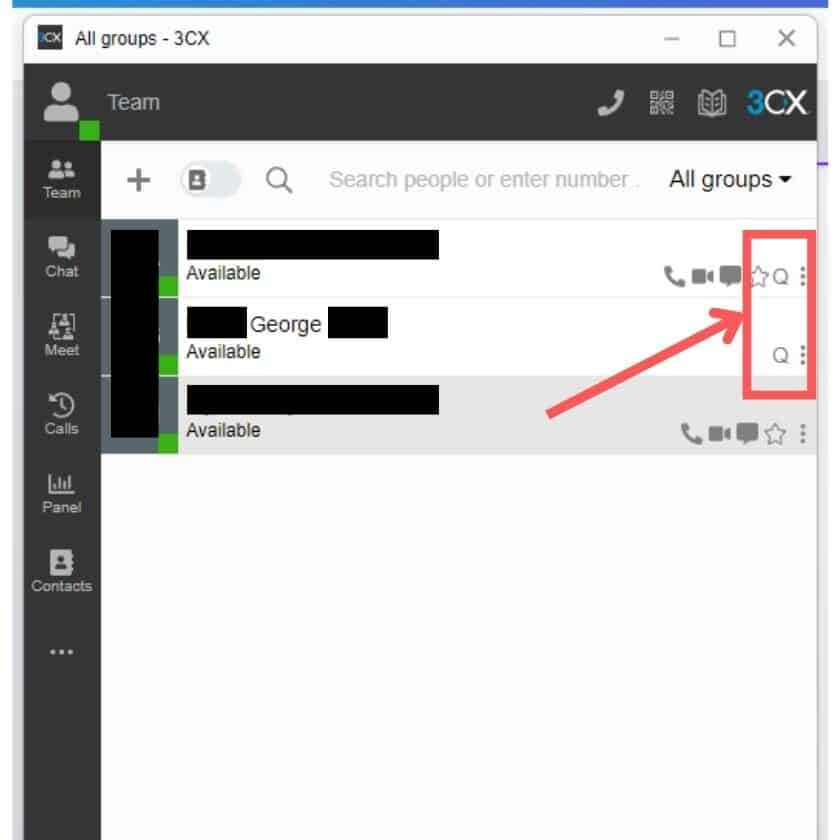
2. Click the top left tile that looks like a person (1) to open up your status options. Then click (2) Q Logout from queue.
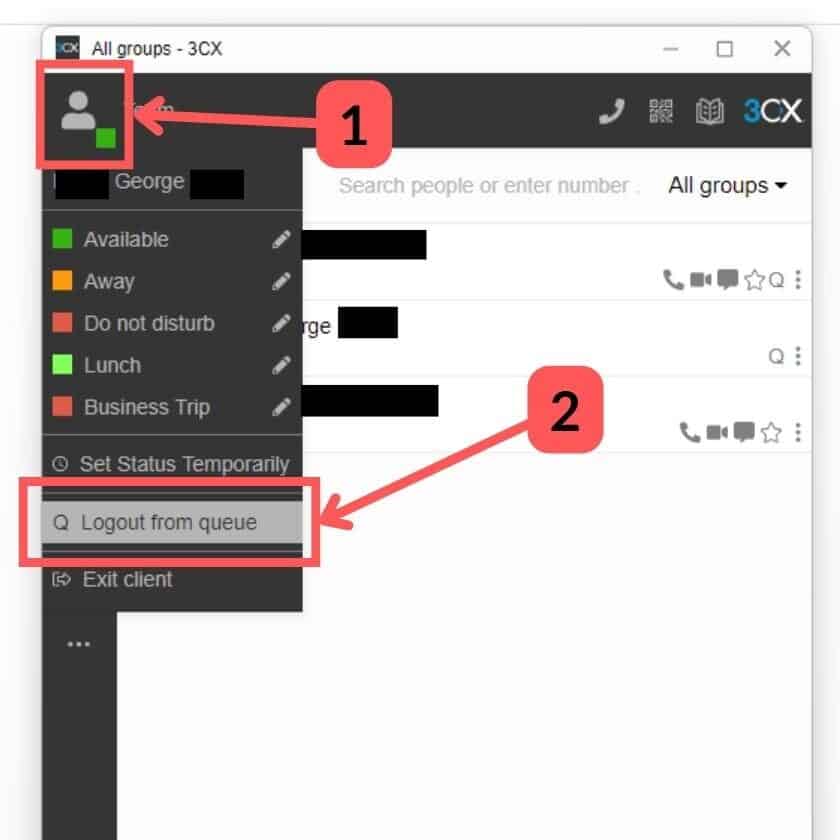
3. To verify that you have been logged out of the queue and won’t receive any incoming external phone calls that aren’t internal or internally transferred, check next to your name and if you don’t see a “Q” next to it, then you know you have been logged out of the queue.
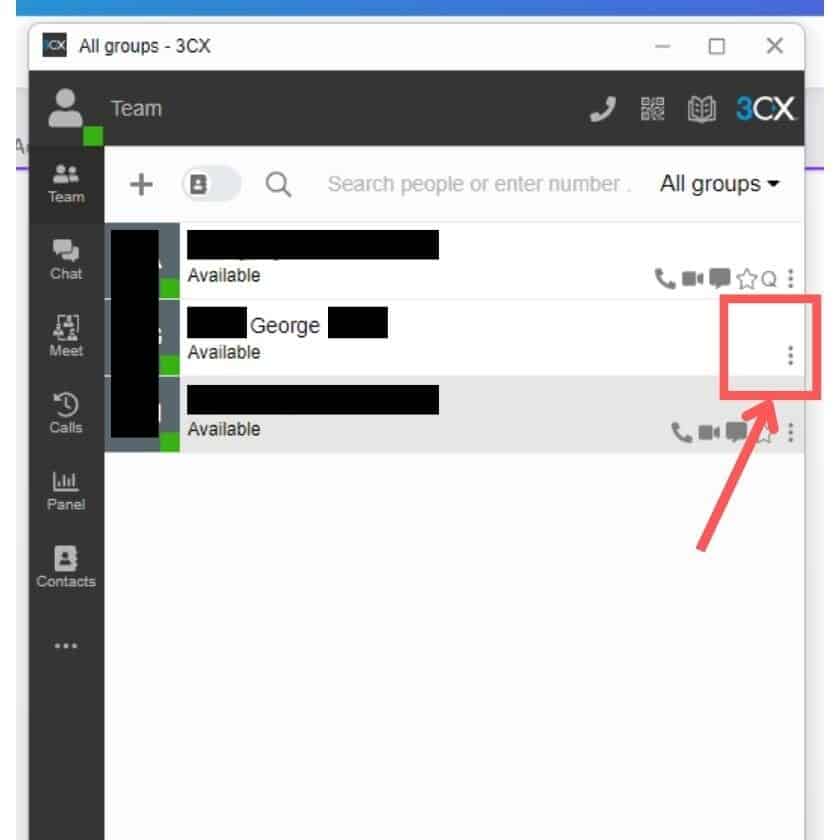
Logging into the 3cx phone queue
If you want to log back into the queue to receive all incoming external phone calls from your 3cx phone system, follow these steps.
- Check that you need to log back into the queue first by checking that your username doesn’t have a “Q” next to it. This means that you aren’t in the queue.
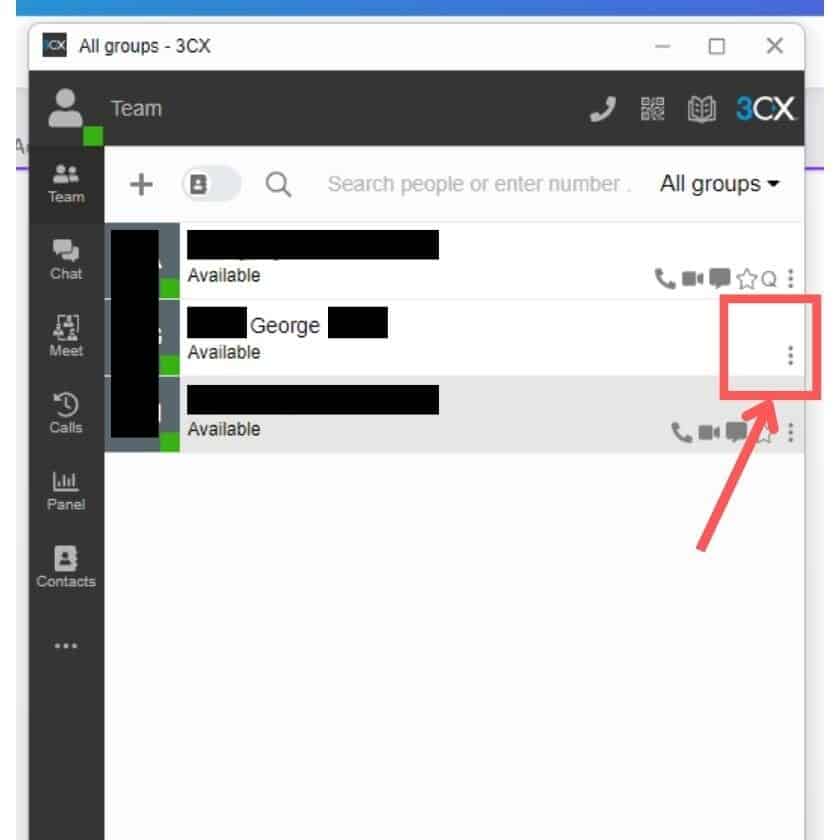
2. Click the tile in the top left that looks like a person (1), then click on Q Login to queue (2).
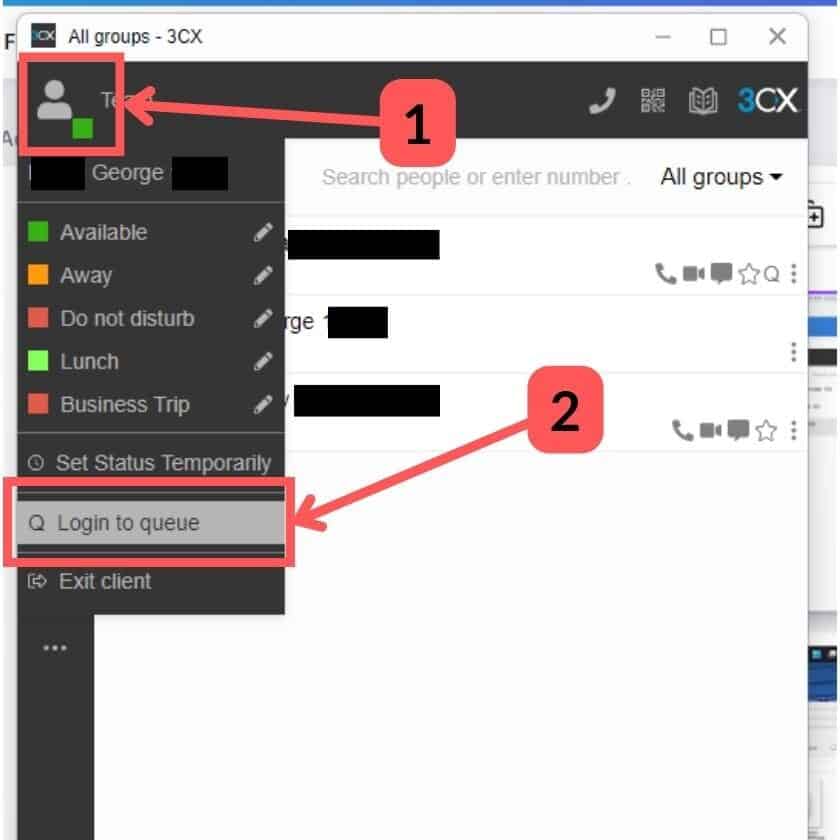
3. If you followed the previous steps correctly you should see a “Q” next to your name. This means that you are part of the queue that you have been included in, and will receive calls.
FAQs
How do I know if I am logged into the 3cx telephone queue?
There will be a capital letter Q displayed next to your name in the user list.
How do I know if I am logged out of the 3cx telephone queue?
There won’t be any letter Q displayed next to your name in the user list.
