To enter pi into the Microsoft calculator, open the calculator and select scientific mode (from the hamburger menu in the top left), then press “P”.
If you wish to use keyboard shortcuts to achieve the same, once you have opened the calculator press Alt + 2 to enable the scientific mode on the calculator, then press “P” on your keyboard.
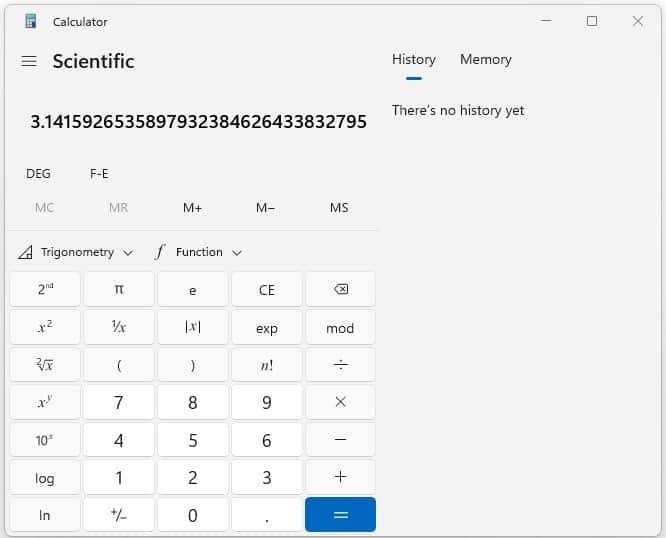
Step by step on how to enter pi into Microsoft calculator
Total Time: 1 minute
-
Open the calculator
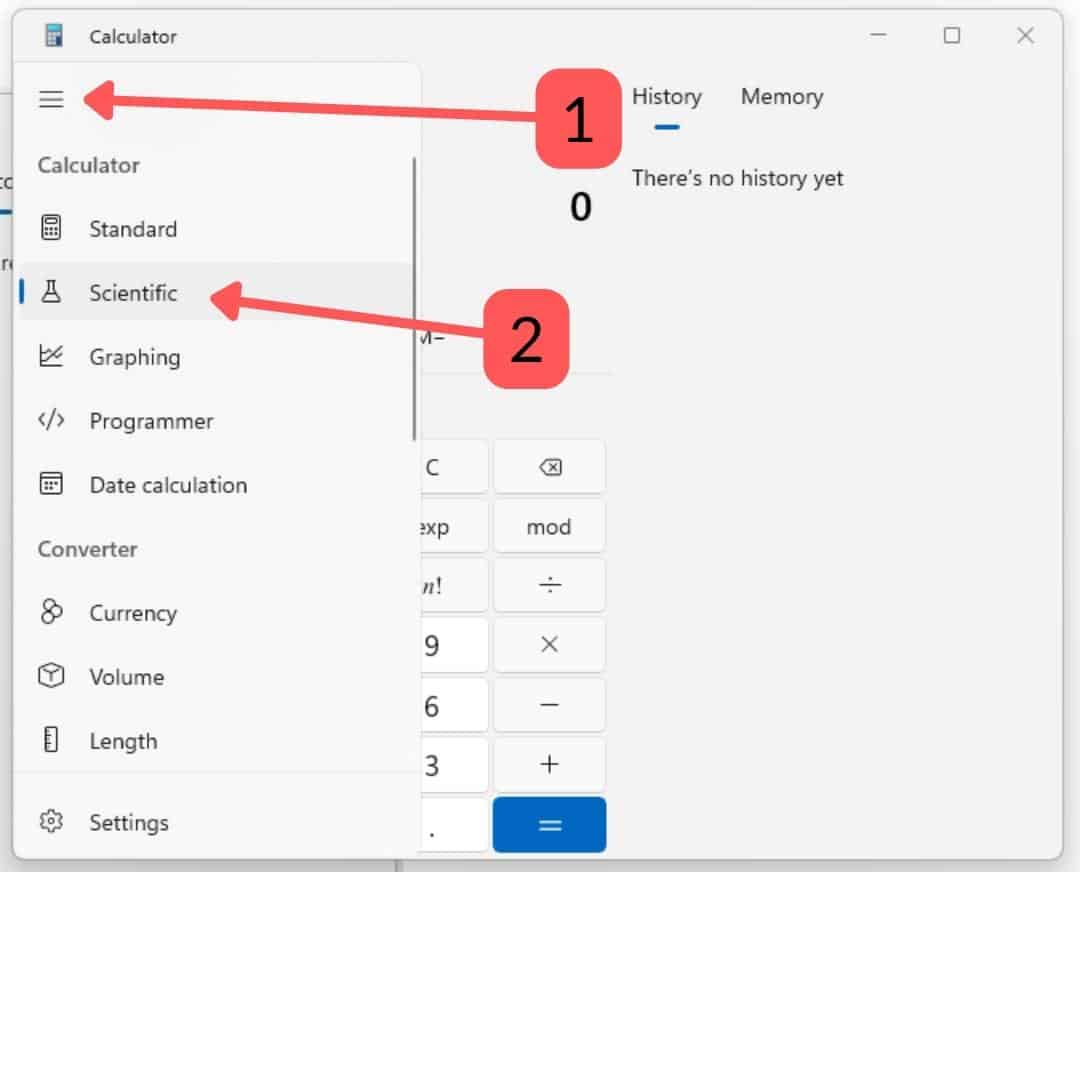
You need first to open the calculator and change the layout to scientific mode.
To open the calculator app you press start button on your keyboard and search for calculator (just start typing it), it will be the first result in the search results. Then click the menu in the top left and select Scientific.
-
Enter pi into the calculator
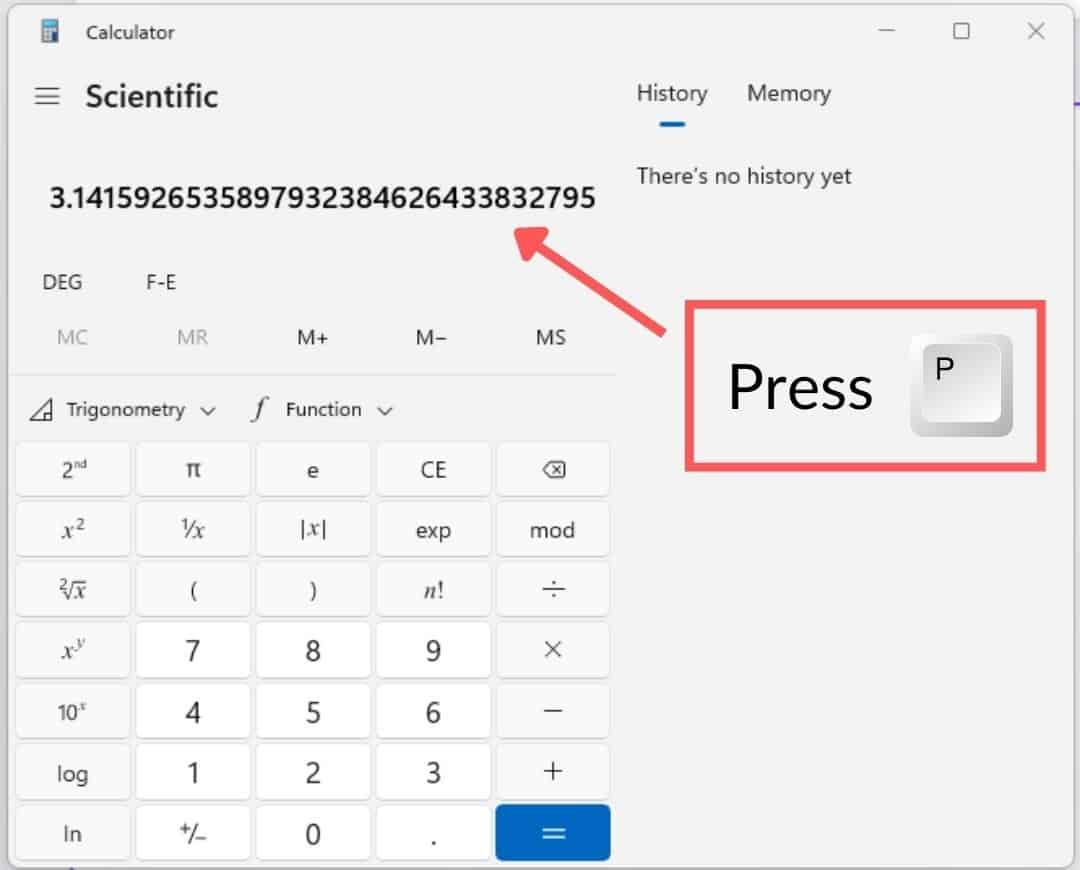
Press P on your keyboard and pi will be entered into the field.
Tools:
- Microsoft Windows
